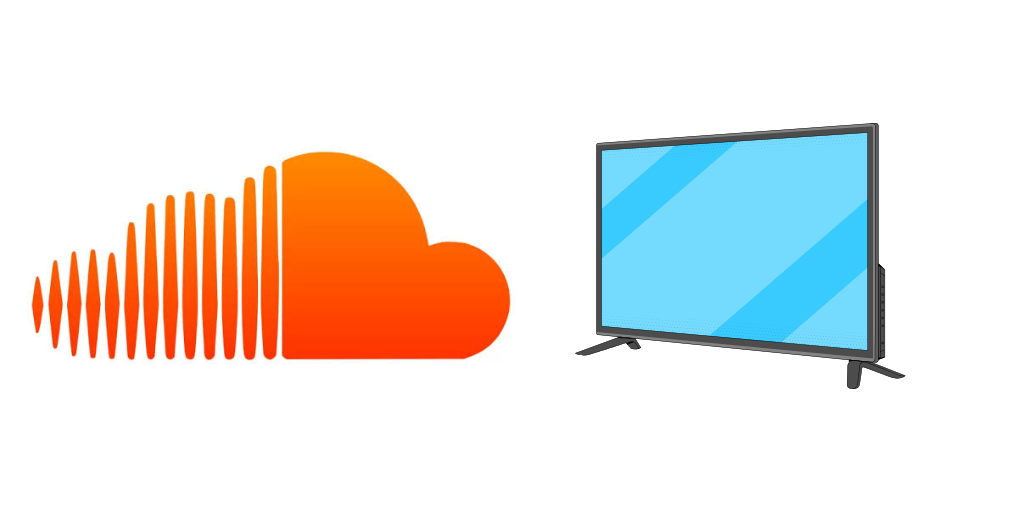
How to Connect SoundCloud to Your TV
SoundCloud is a fantastic platform for streaming music, and many users want to experience it on a larger screen through their TVs. Whether you’re hosting a party or just enjoying your favorite tracks, connecting SoundCloud to your TV can enhance your listening experience. In this guide, we’ll show you different methods to connect SoundCloud to your TV for seamless music streaming.
1. Why Connect SoundCloud to Your TV?
Connecting SoundCloud to your TV offers several benefits:
- Big-Screen Experience: Stream your favorite SoundCloud playlists and tracks on a large screen for better sound and visual experience.
- Party Mode: Use your TV to play music during social gatherings and parties, providing a fun and immersive environment for your guests.
- Better Audio: Take advantage of your TV’s built-in speakers or connect to external audio systems for superior sound quality.
2. Prerequisites for Connecting SoundCloud to Your TV
Before you can start streaming SoundCloud on your TV, ensure you have the following:
- SoundCloud Account: A SoundCloud account (free or premium) to access your favorite tracks and playlists.
- Compatible TV: A smart TV or TV with casting capabilities such as Chromecast, Apple TV, or a device connected to your TV like a Roku, Fire TV, or gaming console.
- Stable Internet Connection: A stable Wi-Fi or Ethernet connection to stream music without interruptions.
- SoundCloud App or Web Access: You’ll either need the SoundCloud app or access to SoundCloud via your browser for streaming.
3. Methods to Connect SoundCloud to Your TV
Here are the most common methods to stream SoundCloud music to your TV:
Method 1: Using Chromecast
Chromecast allows you to stream content from your mobile device, tablet, or computer directly to your TV. Here’s how to use Chromecast with SoundCloud:
- Ensure your Chromecast device is set up and connected to the same Wi-Fi network as your mobile device or computer.
- Open the SoundCloud app on your smartphone or tablet, or go to the SoundCloud website on your computer.
- Tap or click the Cast icon (usually located in the top-right corner of the app or browser) to connect to your Chromecast device.
- Once connected, select the TV you want to stream to, and your SoundCloud music will start playing on your TV screen.
Method 2: Using Apple AirPlay
If you have an Apple TV or a smart TV that supports AirPlay, you can easily stream SoundCloud directly from your iPhone, iPad, or Mac.
- Ensure your Apple TV and your iOS device or Mac are connected to the same Wi-Fi network.
- Open the SoundCloud app on your iPhone or iPad, or use the web browser on your Mac.
- On your iPhone or iPad, swipe down from the top-right corner to open the Control Center, then tap the Screen Mirroring option.
- Select your Apple TV or AirPlay-compatible TV from the list of devices.
- Your SoundCloud music will start playing through your TV’s speakers.
Method 3: Using Roku
Roku devices also support casting from mobile devices or using the SoundCloud app through Roku’s screen mirroring option.
- Ensure your Roku device and smartphone are connected to the same Wi-Fi network.
- Open the SoundCloud app on your mobile device and enable screen mirroring on your Roku device by going to Settings > System > Screen mirroring.
- On your mobile device, swipe down from the top to open the control panel and tap the Screen Mirroring option.
- Select your Roku device, and the SoundCloud music will begin streaming to your TV.
Method 4: Using Amazon Fire TV
Amazon Fire TV allows you to cast content from your smartphone or tablet to your TV. Here’s how to do it:
- Ensure your Amazon Fire TV device and your mobile device are connected to the same Wi-Fi network.
- Open the SoundCloud app on your mobile device.
- Swipe down from the top of the screen (Android) or swipe up (iOS) to access the casting menu.
- Select Fire TV from the list of devices.
- Your SoundCloud music will now be playing through your Fire TV and your TV’s speakers.
Method 5: Using HDMI Cable
If your TV doesn’t support wireless casting, you can always use a wired solution like an HDMI cable to connect your laptop or mobile device directly to your TV. Here’s how:
- Connect one end of the HDMI cable to your laptop or mobile device (using a compatible adapter if necessary) and the other end to your TV.
- Switch your TV to the appropriate HDMI input.
- Open the SoundCloud app or website on your laptop or mobile device.
- Your TV should now mirror your device’s screen, and SoundCloud will play through your TV’s speakers.
4. Benefits of Streaming SoundCloud on Your TV
Streaming SoundCloud to your TV offers several advantages:
- Improved Sound Quality: Take advantage of your TV’s speakers or connect to an external audio system for a better sound experience.
- Visual Experience: See album covers, artwork, and track details on your TV screen as you listen to music.
- Party-Ready: Perfect for social gatherings, you can create playlists and stream them to your TV for everyone to enjoy.
- Convenience: No need for extra devices or cables; streaming directly from SoundCloud to your TV is simple and easy with wireless technology.
5. Troubleshooting Common Issues
If you encounter any issues while trying to connect SoundCloud to your TV, consider these troubleshooting tips:
Issue 1: No Sound or Poor Audio Quality
Ensure that your TV’s volume is turned up, and check the audio output settings. If using a wireless connection, ensure your Wi-Fi network is strong and stable.
Issue 2: Unable to Connect via Chromecast or AirPlay
If you’re having trouble casting, ensure both your TV and device are connected to the same Wi-Fi network. Restart the Chromecast or AirPlay device and try again.
Issue 3: Screen Mirroring Not Working
Check that screen mirroring is enabled on your TV or device. If using HDMI, ensure the cable is properly connected and your TV is set to the correct input.
6. Final Thoughts
Connecting SoundCloud to your TV can elevate your music streaming experience. Whether you’re using Chromecast, AirPlay, Roku, Fire TV, or HDMI, you’ll be able to enjoy your favorite tracks on a bigger screen with superior sound quality. Whether it’s for a party or just relaxing at home, streaming SoundCloud to your TV is a great way to enjoy music in a whole new way!