
How To Download Songs From SoundCloud
Soundcloudtomp3.app is webapp based SoundCloud to mp3 converter for you to download any MP3 music / songs track from SoundCloud. It is very simple to use and it doesn’t require any type of 3rd pary software and plugins. Soundcloud streams only 128kbps version only and we generate 128kbps soundcloud songs quality for downloading. Follow the below steps to download soundcloud songs:
Step 1: Copy the Link of track/song from Soundcloud
- To get the Soundcloud song or playlist link
- Open Soundcloud, play the song that you want to download
- Copy the url of the Soundcloud song from address bar.
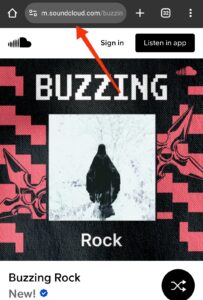
- If you are using the SoundCloud App, tap the share button and click copy link.
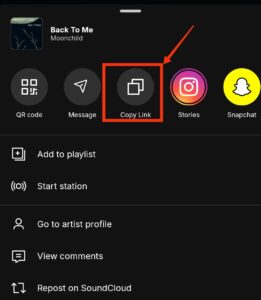
- This is also applicable when using the web version on your browser.
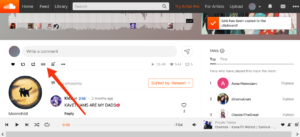
Step 2:Download Soundcloud Mp3 track
Once you have copied the link, head over to soundcloudtomp3.app in your browser.

Paste the copied link into the input box and hit the Download button.
You will be presented with format options such as MP3, WAV, or OGG.

Select your preferred format, and the download will begin within a few seconds.
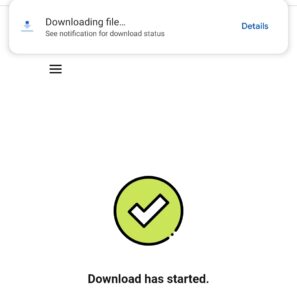
Your downloaded song will be stored in your device’s music library. On a PC, it will be saved in the Downloads folder.
That will be it. Happy Downloading!😊